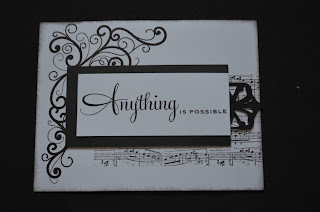Wednesday, October 17, 2012
Tuesday, October 9, 2012
Monday, October 8, 2012
Tricks for Studio J
Studio J® Tricks to Add Flair to Your Layouts
Even though Studio J® is fast and easy to use, it is helpful to know some great tricks that can make customizing your layouts even more exciting. Here are some Studio J tricks straight from our professional Close To My Heart artists:
1. Customize your background and texture paper. You can change the color and intensity of the background and texture paper included in whichever kit you choose. Simply select the piece of background and texture paper, change the color in the color selection tool, and increase or decrease the intensity of the color in that same popup box.
2. Crop My Stickease® quotes, titles, and tags. The cropping feature on the My Stickease images allows you to select a section of a quote, title, or tag to use as a border or other embellishment.
3. Create a customized My Stickease image. If you have a specific image in mind to use as an embellishment on your page, you can create a customized My Stickease to fit your theme perfectly. Simply add a text box, photo hanger, ribbon, ribbon slides, and Stickease to create the little suitcase! So easy! Be sure to crop or send elements behind other elements when necessary, and add several elements together for a unique look!

4. Select more than one element at a time. If you want to move several elements of your layout at once, simply click and drag your mouse around the elements you would like to select. Let’s take buttons, for example. After the buttons have been selected, you can click the icons in the popup box to choose to align the buttons vertically or horizontally if you desire.
5. Make faux washi tape with vellum text boxes. To create the look of a piece of clear washi tape, make a small rectangular text box, filled with vellum background (this is the default color for text boxes). You can make the tape strips as large or small as you want, or even layer them for more emphasis.

6. Stretch one photo across multiple photo wells. If you have fewer photos than photo wells, instead of deleting the excess wells, try scaling the picture to a larger size and then copying the picture to other photo wells and matching the photos up until they align with an almost seamless image. This trick works best with photo wells that are adjacent to each other.
7. Create ruffled ribbon. Select “Ribbons” in the drop-down menu under the Embellishments toolset. Choose ribbon tab and rotate the tab so that it is vertical on the page. Then layer several tabs on top of one another, sending every other one to the back to create a ruffled look.

8. Create a jagged border with text boxes. You can create a jagged border simply by rotating multiple text boxes about 45 degrees and making them the same color as the background. Put these boxes on top of a long, rectangular box of another color, and you’ve got a jagged border!

9. Change the background of your layout. Sometimes you may like the photo and journal arrangement in a layout, and yet want to change the background colors. Because photos sit on top of everything else, this is easy to do. Simply pull a journaling box over the space you want for a different background and fill it with a color from the color selection tool or a patterned paper from the Papers toolset. Then, send it backwards until the photo wells are on top of your new background.
Bonus Trick! Use keyboard keys to make embellishments. Did you know that some of the best tools for creating custom embellishments are the basic keys on your keyboard? It’s as simple as typing into a journaling box with no background color. Use periods to make a polka dot pattern, angle brackets to create a trendy Chevron look, overlapping pound signs to make burlap, question marks to make rope, and so much more!

1. Customize your background and texture paper. You can change the color and intensity of the background and texture paper included in whichever kit you choose. Simply select the piece of background and texture paper, change the color in the color selection tool, and increase or decrease the intensity of the color in that same popup box.
2. Crop My Stickease® quotes, titles, and tags. The cropping feature on the My Stickease images allows you to select a section of a quote, title, or tag to use as a border or other embellishment.
3. Create a customized My Stickease image. If you have a specific image in mind to use as an embellishment on your page, you can create a customized My Stickease to fit your theme perfectly. Simply add a text box, photo hanger, ribbon, ribbon slides, and Stickease to create the little suitcase! So easy! Be sure to crop or send elements behind other elements when necessary, and add several elements together for a unique look!

4. Select more than one element at a time. If you want to move several elements of your layout at once, simply click and drag your mouse around the elements you would like to select. Let’s take buttons, for example. After the buttons have been selected, you can click the icons in the popup box to choose to align the buttons vertically or horizontally if you desire.
5. Make faux washi tape with vellum text boxes. To create the look of a piece of clear washi tape, make a small rectangular text box, filled with vellum background (this is the default color for text boxes). You can make the tape strips as large or small as you want, or even layer them for more emphasis.

6. Stretch one photo across multiple photo wells. If you have fewer photos than photo wells, instead of deleting the excess wells, try scaling the picture to a larger size and then copying the picture to other photo wells and matching the photos up until they align with an almost seamless image. This trick works best with photo wells that are adjacent to each other.
7. Create ruffled ribbon. Select “Ribbons” in the drop-down menu under the Embellishments toolset. Choose ribbon tab and rotate the tab so that it is vertical on the page. Then layer several tabs on top of one another, sending every other one to the back to create a ruffled look.

8. Create a jagged border with text boxes. You can create a jagged border simply by rotating multiple text boxes about 45 degrees and making them the same color as the background. Put these boxes on top of a long, rectangular box of another color, and you’ve got a jagged border!

9. Change the background of your layout. Sometimes you may like the photo and journal arrangement in a layout, and yet want to change the background colors. Because photos sit on top of everything else, this is easy to do. Simply pull a journaling box over the space you want for a different background and fill it with a color from the color selection tool or a patterned paper from the Papers toolset. Then, send it backwards until the photo wells are on top of your new background.
Bonus Trick! Use keyboard keys to make embellishments. Did you know that some of the best tools for creating custom embellishments are the basic keys on your keyboard? It’s as simple as typing into a journaling box with no background color. Use periods to make a polka dot pattern, angle brackets to create a trendy Chevron look, overlapping pound signs to make burlap, question marks to make rope, and so much more!

Thursday, October 4, 2012
I Missed You!
After the ceremony for A-Day, Dalton was finally released to us. I coud hardy wait to hug him. I had no idea how long 7 weeks would be!
Enjoy your Day!
Lisa
Enjoy your Day!
Lisa
Wednesday, October 3, 2012
Cricut Card
Made by Mary Thomas this card features the Clementine paper packet and a tiny bow also cut on the Cricut.
Enjoy your Day!
Lisa
Tuesday, October 2, 2012
Clementine Die-Cut Card
Here's another card made by Mary Thomas. Again she has used the Clementine paper and the Cottage Assortment.
Enjoy the Day!
Lisa
Lisa
Monday, October 1, 2012
Mary's Card with Clementine
This card made by Mary Thomas is cute as a button! She has used the Clementine paper and the Cottage Assortment accessory.
Don't you love the new Amber Sparkles?
Enjoy your Day!
Lisa
Friday, September 28, 2012
Bow Card
As I was looking for inspiration for my last card class I ran across this card on the CTMH consultant bulletin board. I thought "Perfect!" and proceeded to copy the card. I wrote down the consultant's name who created the card but now I can't find it!!
So if this is your card, please let me know so I can give you credited.
I took 1 1/4 " wide strips in 5", 4 1/2", 4" lengths. I put all the strips together at one end to cut the point out of them at the same time. That way they all have the same banner bottom on them.
The bow is cut on the Cricut with Artiste cartridge at 1".
The sparkle is colored with the new Cranberry marker.
Enjoy your Day!
Lisa
Lisa
Thursday, September 27, 2012
Getting Ready for Acceptance Day
It was an exciting morning before seeing Dalton at West Point. We had restless night but were too excited to be tired!
Enjoy your Day!
Lisa
Enjoy your Day!
Lisa
Wednesday, September 26, 2012
Clementine
I love that you can take inspiration from the CTMH Idea Books. This card uses the new Clementine paper packet. You can see the inspiration on page 27 in the Fall/Winter book.
It was funny but a few days later I received my National swaps and my friend, Mary Thomas, made a card very similar to the original in the Idea book. I guess great minds think alike.
Wondering how I made the "flower"? All I did was take 1"x1" squares of B/T paper and corner rounded 2 of the corners. Then I distressed the petals with new Saddle ink. The bling in the middle is the new Amber sparkles.
Enjoy your Day!
Lisa
Tuesday, September 25, 2012
Cadet Dalton Combs
It is official. My son has joined the Long Gray Line at West Point Military Academy!
This is the day we were all looking forward to after 6 weeks of boot camp.
I could hardly believe that I got him in the picture during the pass & review.
I love that Studio J still has this paper available, 'cause you can't buy it any more.
Enjoy your Day!
Lisa
Thursday, September 20, 2012
Cricut Artiste Box
This darling little box was cut on the Cricut using the Artiste cartridge. We made this at my upline's meeting last month. Even the balloons, and banner were cut on the Cricut and stamped with one of the three stamp sets that are bundled with the cartridge.
We put alittle mylar in the window of the box so you could put something inside the box and not have it fall out.
Enjoy your Day!
Lisa
Wednesday, September 19, 2012
Have Your Pie & Eat It Too...
Is this cute or what?? I agree, cute! I made this for my open house using the new Cricut Artiste cartridge.
Did you notice the bow? Yep, it's made with the same cartridge.
Can't you just see a whole "pie" of these for a bridal shower, a birthday party with little gifts inside.
I think the coolest thing about all the 3-D items on the cartridge is that the fold lines are scored and they go together soooo easy!
Enjoy the Day!
Lisa
Tuesday, September 18, 2012
Tweet, Tweet
Believe it or not this is also Flirty paper. Anyone who knows me or has been to my house knows that I love the fall colors. So this card is right up my alley. I created it for the national swap I participated in.
You will notice again I used the Burlap ribbon (Z1760 $7.95) and I found that glue dots were the best way to attach the burlap to cards or layouts.
Cute little bird, right? Well, it was cute on the Cricut with the Artiste cartridge I added an eye with a black marker.
The stamp for the branch is in the Flirty Workshop on the Go kit (G1050 $29.95)
Enjoy your Day!
Lisa
Monday, September 17, 2012
A Flirty Card
I love the Flirty paper and the accessories that go along with that paper.
I created with card with no stamping...gasp! horror!! But check out these great accessories.
The Autumn Lane Assortment (Z1749 $5.95) has 12 resin pins and 2 adhesive badge buttons.
Enjoy your Day!
Lisa
Friday, September 14, 2012
Flirty Layout
Here's a fun layout I did using the Flirty paper. I am totally in love with the Burlap ribbon and have been using it on everything, as you will see!
I've always loved seeing banners on layouts & cards but didn't quite know how to do it and make them look uniform. Enter the Cricut Artiste cartridge and viola! I hole punched the top of the pennants and strung the banner with Hemp twine.
Enjoy the Day!
Lisa
Thursday, September 13, 2012
Your Speech Touched Our Hearts
Graduation was a HUGE event in our lives. With my son graduating and leaving 1 month later for West Point in New York. With my husband's cancer progressing faster than we thought, graduation was fabulous and awful.
At our high school the graduates give a 1 minute speech to the parents. My husband wasn't able to stand at that time but he was there! That in itself was a miracle. Just days before he was unable to sit up for any length of time.
Our son wrote a wonderful tribute to his Dad & myself. It brought the whole auditorium to their feet. This speaks so much to how much my husband gave to our son, the school and what a great kid our son is.
Enjoy the day!
Lisa
At our high school the graduates give a 1 minute speech to the parents. My husband wasn't able to stand at that time but he was there! That in itself was a miracle. Just days before he was unable to sit up for any length of time.
Our son wrote a wonderful tribute to his Dad & myself. It brought the whole auditorium to their feet. This speaks so much to how much my husband gave to our son, the school and what a great kid our son is.
Enjoy the day!
Lisa
Wednesday, September 12, 2012
Monogram
I love the new monogram stamps that are only $2.95 each. You can order a "T" like with this card for Thank You. Or order your initials, your last name, first name or the whole alphabet!!
Avonlea paper is beautiful in this card made on the Cricut with the Artiste cardridge. My friend, Carol Thompson, made this beauty. Don't you love the new Slate Satin Polka-Dot ribbon?? Me too.
Enjoy your day!
Lisa
Tuesday, September 11, 2012
Kassie's card
So my friend, Kassie G, made this too cute card that WON the card swap contest at our last unit meeting.
She used the Cricut Artist cartridge to cut out the card, the banner,and the cupcake. Can you imagine how fast & fun that was? Love the different looks you get with the same card but different colors.
Enjoy your day!
Lisa
Monday, September 10, 2012
Avonlea Die-Cut card
Using a Die-cut card, Avonlea paper and new bling this card is beautiful!
Enjoy your day!
Lisa
Friday, August 24, 2012
New Cricut Artiste Cartridge
I love this card using the new Cricut Artiste cartridge. I received this in my swap which featured Avonlea paper and the stamp sets that come with the Artiste cartridge.
Enjoy your Day
Lisa
Lisa
Thursday, August 23, 2012
Round Avonlea
At the last unit meeting I went to at my uplines this was one of the cards I received in the card swap I participated in. I love how the paper is pleated to add texture to the card.
Enjoy your day
Lisa
Lisa
Wednesday, August 22, 2012
Avonlea
With the new Fall/Winter Idea book, comes new paper kits. The first one I will be featuring is Avonlea. This card is also made with new Colonial White Rosette Ribbon. This ribbon is 3/4" wide and comes on a roll that is 5 yds long for only $7.95.
I cut off 2 of the roses to help form the cross on this card. The idea came off pinterest.
The sentiment is stamped in the new Slate color ink pad.
Enjoy your day
Lisa
Thursday, August 16, 2012
So Proud
Every parent is proud of their kids but for us, after the year we are having, Dalton's graduation was really special.
Being taller than Mom, though not by much, has always been a goal for Dalton.
I sure love this kid!
Enjoy your Day!
Lisa
Being taller than Mom, though not by much, has always been a goal for Dalton.
I sure love this kid!
Enjoy your Day!
Lisa
Wednesday, August 15, 2012
Dalton with the Grands
Dalton's grandparents were so proud of him. I love how these pics show the love between these 3.
Enjoy your Day!
Lisa
Enjoy your Day!
Lisa
Tuesday, August 14, 2012
You Made It
Dalton in his cap & gown on the front porch. He was so excited to finally be finished with high school and move onto the Academy at West Point.
Little did I realize how fast this year would go and then "poof" it was gone....
Enjoy your Day!
Lisa
Little did I realize how fast this year would go and then "poof" it was gone....
Enjoy your Day!
Lisa
Monday, August 13, 2012
What a Stud!!
Before graduation I took Dalton out onto the front porch to take some pics. We always would take 1st day of school pictures on the front porch so this seemed appropriate to end his school pictures there too.
Studio J made this layout fast & easy. I loved how using the frame around Dalton really brings the attention to him and away from my front door.
Enjoy your Day!
Lisa
Friday, August 10, 2012
Last Day of High School
I have always made Dalton a hot breakfast. From the time he was little he has loved "egg McMuffins" that we made at home. So since this was his last breakfast of high school I had to make him his favorite.
Studio J made this layout so fun! Did you notice Dalton had furry friends at breakfast? Yep, Rosie & Angus are always there to catch anything that may fall.
Enjoy your Day
Lisa
Studio J made this layout so fun! Did you notice Dalton had furry friends at breakfast? Yep, Rosie & Angus are always there to catch anything that may fall.
Enjoy your Day
Lisa
Tuesday, August 7, 2012
Monochromatic...Kinda!
Again using "What You've Got" this card uses Card Chatter, Universal Background and Birthday Wishes.
I loved this card when I saw it on pinterest. And so I copied it and made it.
Stamp with Bamboo ink the flowers down the side of the card.
Using 3-M removable poster tape ( 1" wide) tape off a section closer to the bottom. Sponge with Bamboo ink in between the taped area, I go in circles so I don't get lines.
Then stamp with Universal Background and Desert Sand ink across the Bamboo sponged area.
Remove tape.
Stamp sentiment.
Add organza ribbon.
Enjoy Your Day!
Lisa
I loved this card when I saw it on pinterest. And so I copied it and made it.
Stamp with Bamboo ink the flowers down the side of the card.
Using 3-M removable poster tape ( 1" wide) tape off a section closer to the bottom. Sponge with Bamboo ink in between the taped area, I go in circles so I don't get lines.
Then stamp with Universal Background and Desert Sand ink across the Bamboo sponged area.
Remove tape.
Stamp sentiment.
Add organza ribbon.
Enjoy Your Day!
Lisa
Monday, August 6, 2012
Black & White
I saw a card like this on the Close To My Heart bulletin board and had to make one. I loved that all you use is White & Black paper and just Black ink.
You do use several stamp sets but....oh well, it's beautiful!!
The end cap is a border I cut on the Cricut and just cut off one section...cool, huh!!
Enjoy your Day!
Lisa
You do use several stamp sets but....oh well, it's beautiful!!
The end cap is a border I cut on the Cricut and just cut off one section...cool, huh!!
Enjoy your Day!
Lisa
Friday, August 3, 2012
Paper Butterflies
Black makes for such a nice background to show off your paper & stamps. I've used Universal Background (D1477 $17.95) with Lagoon ink to create my own B/T paper. Then just layers of Black, Lagoon, Daisy White CS to frame my butterfly. This butterfly is from the Flutter Paper Shapes (Z1463 $5.95) that I sponged with Lagoon and edged with black. Did you notice the butterfly has music notes on it to match the background I used? Cool, right?!
Enjoy your Day!
Lisa
Enjoy your Day!
Lisa
Thursday, August 2, 2012
Soar
The Stamp of the Month that Close To My Heart offers each month is such a great value. Even if you don't like all the stamps in the set, for $5.00 with qualifying order, is a small price to pay for even just on stamp.
July was a set like that. I loved this stamp in the set but wasn't as hot for the rest of the set. So this is what we made in our "Use What You've Got" workshop.
Lagoon, Black CS is reversed in layers. The sentiment is stamped with the butterflies stamped in Lagoon ink then Black ink. Flutter paper butterflies are sponged with Lagoon and edged with Black ink. Then to finish off I used parts of Sparkle Flourish.
Enjoy your Day!
Lisa
July was a set like that. I loved this stamp in the set but wasn't as hot for the rest of the set. So this is what we made in our "Use What You've Got" workshop.
Lagoon, Black CS is reversed in layers. The sentiment is stamped with the butterflies stamped in Lagoon ink then Black ink. Flutter paper butterflies are sponged with Lagoon and edged with Black ink. Then to finish off I used parts of Sparkle Flourish.
Enjoy your Day!
Lisa
Wednesday, August 1, 2012
A Garden
I decided for my workshop this month to call it "Use What You've Got". Since we all have so much stuff I decided to not introduce more "stuff" but to feature items most already have. Hence the name "Use What You've Got".
This card uses the stamp set A Garden (A1119 $6.95). I've had this set sitting on my desk, buried beneath all my paper work, and have wanted to use it for quite awhile. So taking the idea from the art work on page 73 of the Spring/Summer idea book I created this card.
I'm in love with Lagoon. So using Lagoon as my focal color I took the branch in the stamp set (with Pear ink) I made my vine to put flowers on. Stamping the small flower on Lagoon CS with Lagoon ink. Cut out the flowers and mount with mounting tape. Add alittle sparkle in the center.
On either side of the Daisy White CS I added Lagoon CS to frame it out.
The saying is stamped in Pear ink
It's good to be back.
Enjoy your day!
Lisa
Subscribe to:
Comments (Atom)